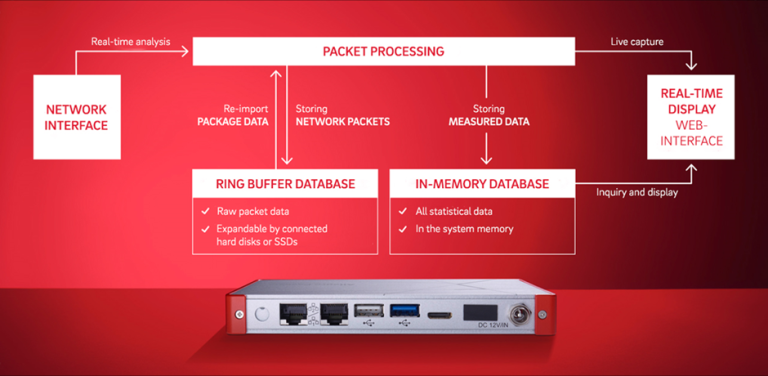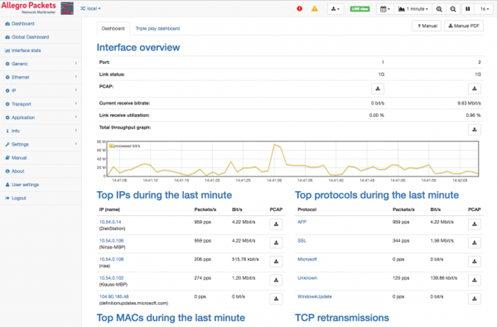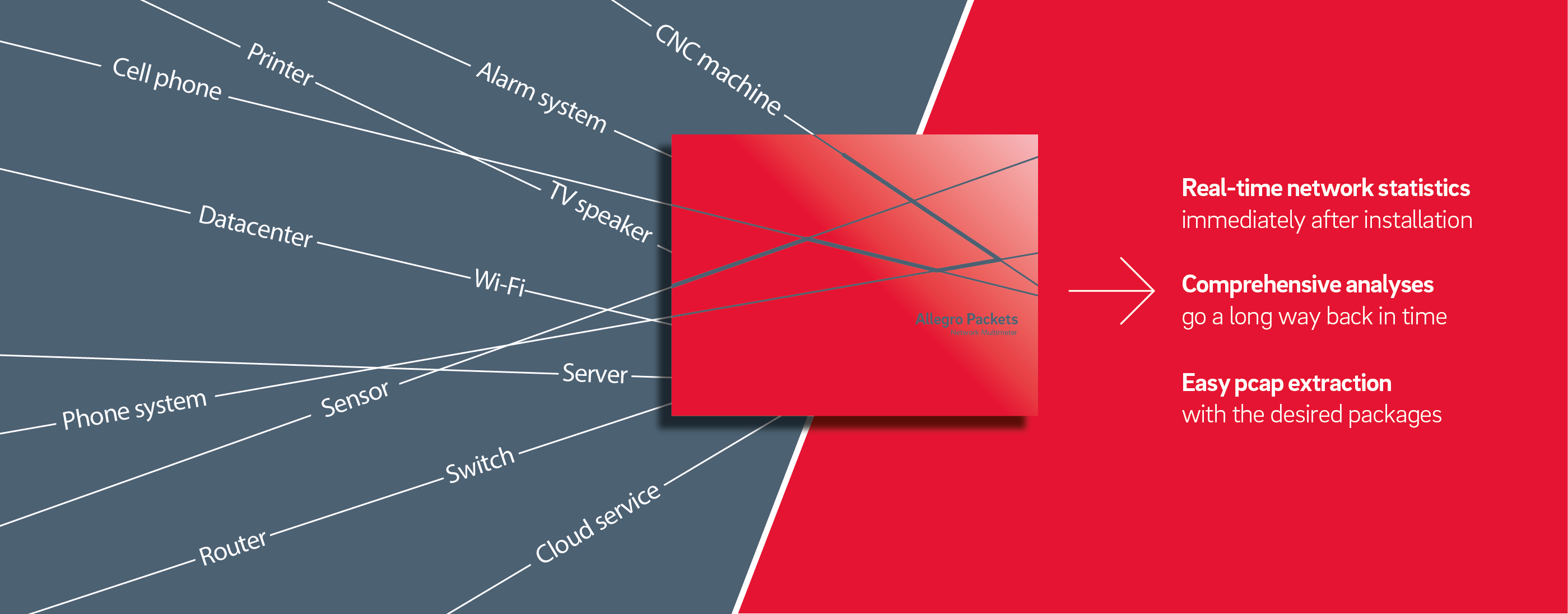Allegro Network Multimeter is a powerful and easy-to-use tool for network analysis. Used by network administrators to efficiently monitor and compile current and historical network transmission data. You can easily and quickly perform a detailed network analysis, detecting network problems with just a few clicks. Allegro Network Multimeter is the market leader in fault analysis and network performance. and is a highly effective network maintenance monitoring tool for optimal network quality.